AWS Infrastructure with Terraform
Create Terraform modules for AWS and provision AWS Infrastructure
Create dir
############
shashanksrivastava@197nodnb23093:~$ mkdir aws-terraform
shashanksrivastava@197nodnb23093:~$ cd aws-terraform/
shashanksrivastava@197nodnb23093:~/aws-terraform$ ls
shashanksrivastava@197nodnb23093:~/aws-terraform$ mkdir ec2 s3
Create modules for s3
#################
shashanksrivastava@197nodnb23093:~/aws-terraform$ mkdir modules
shashanksrivastava@197nodnb23093:~/aws-terraform$ cd modules/
shashanksrivastava@197nodnb23093:~/aws-terraform/modules$ mkdir s3
shashanksrivastava@197nodnb23093:~/aws-terraform/modules$ cd s3/
shashanksrivastava@197nodnb23093:~/aws-terraform/modules/s3$ vim main.tf
provider "aws" {
region = "${var.aws_region}"
}
resource "aws_s3_bucket" "s3_bucket" {
bucket = "${var.bucket_name}"
acl = "${var.bucket_acl}"
versioning {
enabled = "${var.versioning_enabled}"
}
lifecycle {
prevent_destroy = true
}
tags {
name = "${var.bucket_name}"
organization = "${var.organization}"
}
}
Create vars file
###########
shashanksrivastava@197nodnb23093:~/aws-terraform/modules/s3$ vim vars.tf
variable "aws_region" {}
variable "bucket_name" {}
variable "bucket_acl" {}
variable "versioning_enabled" {}
variable "organization" {}
Create s3 bucket file
################
shashanksrivastava@197nodnb23093:~/aws-terraform$ cd s3/
shashanksrivastava@197nodnb23093:~/aws-terraform/s3$ vim main.tf
module "s3" {
source = "../modules/s3/"
aws_region = "us-east-1"
organization = "shashanksrinfo"
versioning_enabled = "true"
bucket_name = "shashanksrinfo1"
bucket_acl = "private"
}
Running Terraform init
#################
shashanksrivastava@197nodnb23093:~/aws-terraform/s3$ terraform init
Initializing modules...
- module.s3
Initializing provider plugins...
............
Terraform has been successfully initialized!
Running Terraform plan
###################
shashanksrivastava@197nodnb23093:~/aws-terraform/s3$ terraform plan
Refreshing Terraform state in-memory prior to plan...
The refreshed state will be used to calculate this plan, but will not be
persisted to local or remote state storage.
------------------------------------------------------------------------
An execution plan has been generated and is shown below.
Resource actions are indicated with the following symbols:
+ create
Terraform will perform the following actions:
...........................................
Plan: 1 to add, 0 to change, 0 to destroy.
Running Terraform apply
####################
shashanksrivastava@197nodnb23093:~/aws-terraform/s3$ terraform apply
An execution plan has been generated and is shown below.
Resource actions are indicated with the following symbols:
+ create
Terraform will perform the following actions:
................................................
Plan: 1 to add, 0 to change, 0 to destroy.
Do you want to perform these actions?
Terraform will perform the actions described above.
Only 'yes' will be accepted to approve.
Enter a value: yes
module.s3.aws_s3_bucket.s3_bucket: Creating...
...............
module.s3.aws_s3_bucket.s3_bucket: Still creating... (10s elapsed)
module.s3.aws_s3_bucket.s3_bucket: Creation complete after 17s (ID: shashanksrinfo1)
Apply complete! Resources: 1 added, 0 changed, 0 destroyed.
Create modules for EC2
#################
shashanksrivastava@197nodnb23093:~/aws-terraform$ cd modules/
shashanksrivastava@197nodnb23093:~/aws-terraform/modules$ mkdir ec2
shashanksrivastava@197nodnb23093:~/aws-terraform/modules$ cd ec2/
shashanksrivastava@197nodnb23093:~/aws-terraform/modules/ec2$ vim main.tf
provider "aws" {
region = "${var.aws_region}"
}
resource "aws_instance" "instance" {
count = "${var.instance_count}"
ami = "${var.ami}"
instance_type = "${var.instance_type}"
subnet_id = "${var.subnet_id}"
vpc_security_group_ids = ["${aws_security_group.instance.id}"]
key_name = "${var.key_name}"
associate_public_ip_address = "${var.associate_public_ip_address}"
root_block_device {
delete_on_termination = true
volume_size = "${var.instance_size}"
volume_type = "gp2"
}
tags {
organization = "${var.organization}"
Name = "${var.instance_name}"
}
}
Create security group file
##################
shashanksrivastava@197nodnb23093:~/aws-terraform/modules/ec2$ vim sg.tf
resource "aws_security_group" "instance" {
name = "${var.sg_name}"
description = "sg for instance"
vpc_id = "${var.vpc_id}"
ingress {
from_port = 22
to_port = 22
protocol = "tcp"
cidr_blocks = ["0.0.0.0/0"]
}
egress {
from_port = 0
to_port = 0
protocol = -1
cidr_blocks = ["0.0.0.0/0"]
}
tags {
organization = "${var.organization}"
Name = "${var.instance_name}"
}
}
Create vars file
###########
shashanksrivastava@197nodnb23093:~/aws-terraform/modules/ec2$ vim vars.tf
variable "aws_region" {}
variable "instance_count" {}
variable "ami" {}
variable "instance_type" {}
variable "subnet_id" {}
variable "key_name" {}
variable "associate_public_ip_address" {}
variable "instance_name" {}
variable "instance_size" {}
variable "organization" {}
variable "vpc_id" {}
variable "sg_name" {}
Create EC2 instance file
#################
shashanksrivastava@197nodnb23093:~/aws-terraform$ cd ec2/
shashanksrivastava@197nodnb23093:~/aws-terraform/ec2$ vim main.tf
module "instances" {
source = "../modules/ec2"
aws_region = "us-east-1"
organization = "shashanksrinfo"
subnet_id = "subnet-92f48cbc"
key_name = "shashanksrinfo"
instance_count = 1
associate_public_ip_address = true
instance_name = "shashanksrinfo"
instance_size = 10
instance_type = "t2.micro"
ami = "ami-011b3ccf1bd6db744"
vpc_id = "vpc-92941de8"
sg_name = "shashanksrinfo"
}
Running Terraform init
#################
shashanksrivastava@197nodnb23093:~/aws-terraform/ec2$ terraform init
Initializing modules...
- module.instances
Initializing provider plugins...
.............
* provider.aws: version = "~> 2.4"
Terraform has been successfully initialized!
Running Terraform apply
#################
shashanksrivastava@197nodnb23093:~/aws-terraform/ec2$ terraform apply
An execution plan has been generated and is shown below.
Resource actions are indicated with the following symbols:
+ create
Terraform will perform the following actions:
+ module.instances.aws_instance.instance
...........................................
Plan: 2 to add, 0 to change, 0 to destroy.
Do you want to perform these actions?
Terraform will perform the actions described above.
Only 'yes' will be accepted to approve.
Enter a value: yes
module.instances.aws_security_group.instance: Creating...
.............................
module.instances.aws_security_group.instance: Still creating... (10s elapsed)
module.instances.aws_security_group.instance: Creation complete after 10s
module.instances.aws_instance.instance: Creating...
.................................
module.instances.aws_instance.instance: Still creating... (10s elapsed)
module.instances.aws_instance.instance: Still creating... (20s elapsed)
module.instances.aws_instance.instance: Still creating... (30s elapsed)
module.instances.aws_instance.instance: Still creating... (40s elapsed)
module.instances.aws_instance.instance: Creation complete after 47s
Create dir
############
shashanksrivastava@197nodnb23093:~$ mkdir aws-terraform
shashanksrivastava@197nodnb23093:~$ cd aws-terraform/
shashanksrivastava@197nodnb23093:~/aws-terraform$ ls
shashanksrivastava@197nodnb23093:~/aws-terraform$ mkdir ec2 s3
Create modules for s3
#################
shashanksrivastava@197nodnb23093:~/aws-terraform$ mkdir modules
shashanksrivastava@197nodnb23093:~/aws-terraform$ cd modules/
shashanksrivastava@197nodnb23093:~/aws-terraform/modules$ mkdir s3
shashanksrivastava@197nodnb23093:~/aws-terraform/modules$ cd s3/
shashanksrivastava@197nodnb23093:~/aws-terraform/modules/s3$ vim main.tf
provider "aws" {
region = "${var.aws_region}"
}
resource "aws_s3_bucket" "s3_bucket" {
bucket = "${var.bucket_name}"
acl = "${var.bucket_acl}"
versioning {
enabled = "${var.versioning_enabled}"
}
lifecycle {
prevent_destroy = true
}
tags {
name = "${var.bucket_name}"
organization = "${var.organization}"
}
}
Create vars file
###########
shashanksrivastava@197nodnb23093:~/aws-terraform/modules/s3$ vim vars.tf
variable "aws_region" {}
variable "bucket_name" {}
variable "bucket_acl" {}
variable "versioning_enabled" {}
variable "organization" {}
Create s3 bucket file
################
shashanksrivastava@197nodnb23093:~/aws-terraform$ cd s3/
shashanksrivastava@197nodnb23093:~/aws-terraform/s3$ vim main.tf
module "s3" {
source = "../modules/s3/"
aws_region = "us-east-1"
organization = "shashanksrinfo"
versioning_enabled = "true"
bucket_name = "shashanksrinfo1"
bucket_acl = "private"
}
Running Terraform init
#################
shashanksrivastava@197nodnb23093:~/aws-terraform/s3$ terraform init
Initializing modules...
- module.s3
Initializing provider plugins...
............
Terraform has been successfully initialized!
Running Terraform plan
###################
shashanksrivastava@197nodnb23093:~/aws-terraform/s3$ terraform plan
Refreshing Terraform state in-memory prior to plan...
The refreshed state will be used to calculate this plan, but will not be
persisted to local or remote state storage.
------------------------------------------------------------------------
An execution plan has been generated and is shown below.
Resource actions are indicated with the following symbols:
+ create
Terraform will perform the following actions:
...........................................
Plan: 1 to add, 0 to change, 0 to destroy.
Running Terraform apply
####################
shashanksrivastava@197nodnb23093:~/aws-terraform/s3$ terraform apply
An execution plan has been generated and is shown below.
Resource actions are indicated with the following symbols:
+ create
Terraform will perform the following actions:
................................................
Plan: 1 to add, 0 to change, 0 to destroy.
Do you want to perform these actions?
Terraform will perform the actions described above.
Only 'yes' will be accepted to approve.
Enter a value: yes
module.s3.aws_s3_bucket.s3_bucket: Creating...
...............
module.s3.aws_s3_bucket.s3_bucket: Still creating... (10s elapsed)
module.s3.aws_s3_bucket.s3_bucket: Creation complete after 17s (ID: shashanksrinfo1)
Apply complete! Resources: 1 added, 0 changed, 0 destroyed.
Create modules for EC2
#################
shashanksrivastava@197nodnb23093:~/aws-terraform$ cd modules/
shashanksrivastava@197nodnb23093:~/aws-terraform/modules$ mkdir ec2
shashanksrivastava@197nodnb23093:~/aws-terraform/modules$ cd ec2/
shashanksrivastava@197nodnb23093:~/aws-terraform/modules/ec2$ vim main.tf
provider "aws" {
region = "${var.aws_region}"
}
resource "aws_instance" "instance" {
count = "${var.instance_count}"
ami = "${var.ami}"
instance_type = "${var.instance_type}"
subnet_id = "${var.subnet_id}"
vpc_security_group_ids = ["${aws_security_group.instance.id}"]
key_name = "${var.key_name}"
associate_public_ip_address = "${var.associate_public_ip_address}"
root_block_device {
delete_on_termination = true
volume_size = "${var.instance_size}"
volume_type = "gp2"
}
tags {
organization = "${var.organization}"
Name = "${var.instance_name}"
}
}
Create security group file
##################
shashanksrivastava@197nodnb23093:~/aws-terraform/modules/ec2$ vim sg.tf
resource "aws_security_group" "instance" {
name = "${var.sg_name}"
description = "sg for instance"
vpc_id = "${var.vpc_id}"
ingress {
from_port = 22
to_port = 22
protocol = "tcp"
cidr_blocks = ["0.0.0.0/0"]
}
egress {
from_port = 0
to_port = 0
protocol = -1
cidr_blocks = ["0.0.0.0/0"]
}
tags {
organization = "${var.organization}"
Name = "${var.instance_name}"
}
}
Create vars file
###########
shashanksrivastava@197nodnb23093:~/aws-terraform/modules/ec2$ vim vars.tf
variable "aws_region" {}
variable "instance_count" {}
variable "ami" {}
variable "instance_type" {}
variable "subnet_id" {}
variable "key_name" {}
variable "associate_public_ip_address" {}
variable "instance_name" {}
variable "instance_size" {}
variable "organization" {}
variable "vpc_id" {}
variable "sg_name" {}
Create EC2 instance file
#################
shashanksrivastava@197nodnb23093:~/aws-terraform$ cd ec2/
shashanksrivastava@197nodnb23093:~/aws-terraform/ec2$ vim main.tf
module "instances" {
source = "../modules/ec2"
aws_region = "us-east-1"
organization = "shashanksrinfo"
subnet_id = "subnet-92f48cbc"
key_name = "shashanksrinfo"
instance_count = 1
associate_public_ip_address = true
instance_name = "shashanksrinfo"
instance_size = 10
instance_type = "t2.micro"
ami = "ami-011b3ccf1bd6db744"
vpc_id = "vpc-92941de8"
sg_name = "shashanksrinfo"
}
Running Terraform init
#################
shashanksrivastava@197nodnb23093:~/aws-terraform/ec2$ terraform init
Initializing modules...
- module.instances
Initializing provider plugins...
.............
* provider.aws: version = "~> 2.4"
Terraform has been successfully initialized!
Running Terraform apply
#################
shashanksrivastava@197nodnb23093:~/aws-terraform/ec2$ terraform apply
An execution plan has been generated and is shown below.
Resource actions are indicated with the following symbols:
+ create
Terraform will perform the following actions:
+ module.instances.aws_instance.instance
...........................................
Plan: 2 to add, 0 to change, 0 to destroy.
Do you want to perform these actions?
Terraform will perform the actions described above.
Only 'yes' will be accepted to approve.
Enter a value: yes
module.instances.aws_security_group.instance: Creating...
.............................
module.instances.aws_security_group.instance: Still creating... (10s elapsed)
module.instances.aws_security_group.instance: Creation complete after 10s
module.instances.aws_instance.instance: Creating...
.................................
module.instances.aws_instance.instance: Still creating... (10s elapsed)
module.instances.aws_instance.instance: Still creating... (20s elapsed)
module.instances.aws_instance.instance: Still creating... (30s elapsed)
module.instances.aws_instance.instance: Still creating... (40s elapsed)
module.instances.aws_instance.instance: Creation complete after 47s
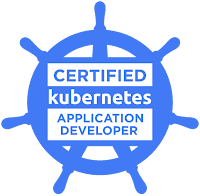
A very interesting article! I have been thinking about innovations in my company for a long time. I did not know what I could do for a long time. Recently, I started to read a little about cloud solutions. I'm thinking about working with https://www.pro4people.com/about-us/. I saw that they have cool solutions, not only in this but also in other fields
ReplyDeleteThanks
DeleteThanks
ReplyDeleteThanks
ReplyDeleteThanks
ReplyDeleteThanks for sharing Very Use ful Blog!!!
ReplyDeleteAWS Training
AWS Online Training
AWS Training
AWS certification training
Thanks
DeleteBest article, very useful and explanation. Your post is extremely incredible. Thank you very much for the new information.
ReplyDeleteMeanstack Online Training in Hyderabad
Meanstack Training
Best Meanstack Online Training in Hyderabad
Meanstack Online Training in Ameerpet
Very informative Blog!! This is really an amazing post, thanks for sharing..
ReplyDeleteAzure DevOps Online Training
Microsoft Azure DevOps Training Courses
Microsoft Azure DevOps online Training in Hyderabad
Well Explained. Get more information from live experts through AWS Online Training
ReplyDeleteYour blog is in a convincing manner, thanks for sharing such an information with lots of your effort and time kubernetes online training
ReplyDelete