Cloud Provisioning
AWS Cloud Provisioning using Ansible
Launching EC2 Instances
Ansible Playbook
##################
/etc/ansible/playbooks/ec2_launch.yml
---
- name: Provision an EC2 Instance
hosts: local
connection: local
gather_facts: False
tags: provisioning
# Necessary Variables for creating/provisioning the EC2 Instance
vars:
instance_type: t2.micro
security_group: s2 # Change the security group name here
image: ami-b55a51cc # Change the AMI, from which you want to launch the server
region: us-west-2 # Change the Region
keypair: key1 # Change the keypair name
count: 1
hosts: webserver
# Task that will be used to Launch/Create an EC2 Instance
tasks:
- name: Launch the new EC2 Instance
local_action: ec2
group={{ security_group }}
instance_type={{ instance_type}}
image={{ image }}
wait=true
region={{ region }}
keypair={{ keypair }}
count={{count}}
register: ec2
- name: Add the newly created EC2 instance(s) to the local host group (located inside the directory)
local_action: lineinfile
dest="/etc/ansible/hosts"
regexp={{ item.public_ip }}
insertafter="[webserver]" line={{ item.public_ip }}
with_items: "{{ ec2.instances }}"
- name: Wait for SSH to come up
local_action: wait_for
host={{ item.public_ip }}
port=22
state=started
with_items: "{{ ec2.instances }}"
- name: Add tag to Instance(s)
local_action: ec2_tag resource={{ item.id }} region={{ region }} state=present
with_items: "{{ ec2.instances }}"
args:
tags:
Name: webserver
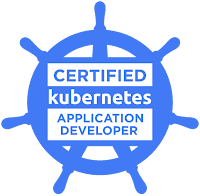
ReplyDeletethe article is good.the information is well and useful for all.i want this type of article.thanks.
AWS Training in Chennai
AWS course in Chennai
DevOps certification in Chennai
DevOps course in Chennai
ccna Training in Chennai
AWS Training in OMR
AWS Training in Porur
thanks
DeleteThanks
ReplyDelete